1. First we must download VirtualBox
>>> you can follow instruction this link
2. After instalation VirtualBox
>>> you must prepare windows xp .iso
3. Run the Virtual Box and select new
NEXT
10.
Select xp in the left pane, & click Settings to start configuring Windows xp settings like RAM and disk space further.
11.
NEXT
12.
Browese your windows xp .iso location and Next + Finish
13. After that, automatically windows xp .iso star up
14. You have now installed Windows xp on VirtualBox. Have fun with Windows xp!
Good Luck
2. After instalation VirtualBox
>>> you must prepare windows xp .iso
4.
NEXT
5.
Here you need to allocate the memory to the new (Windows xp) virtual machine.
NEXT
6.
NEXT
6.
NEXT
7.
NEXT
8.
NEXT
9.NEXT
10.
Select xp in the left pane, & click Settings to start configuring Windows xp settings like RAM and disk space further.
11.
NEXT
12.
Browese your windows xp .iso location and Next + Finish
13. After that, automatically windows xp .iso star up
14. You have now installed Windows xp on VirtualBox. Have fun with Windows xp!
Good Luck








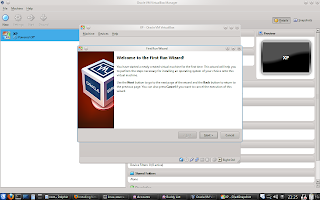


Tidak ada komentar:
Posting Komentar